Introduction to the Moj Video Downloader
The Moj Video Downloader is a powerful, user-friendly online tool that allows you to effortlessly download videos from the Moj app without the watermark. Whether you’re looking to save a viral clip or your favorite content, this tool ensures a seamless and high-quality download experience.
With no software or technical knowledge required, simply paste the video link and enjoy fast, watermark-free downloads. It’s perfect for anyone looking to preserve, share, or rewatch Moj videos without distractions.
Discover the convenience and ease of using the Moj Video Downloader and start downloading your favorite clips today!
How to Use a Moj Downloader
- Find the Video:
- Open the Moj app and locate the video you want to download.
- Copy the Video Link:
- Tap on the video to open it.
- Click on the “Share” button (usually represented by an arrow).
- Select “Copy Link” from the sharing options.
- Visit the Moj Downloader Website:
- Open your web browser and go to a Moj Downloader website (e.g., snapdl.pro).
- Paste the Video Link:
- Look for the input box on the downloader website.
- Paste the copied Moj video link into the input field.
- Download the Video:
- Click the “Download” button.
- Wait for the website to process the link. You may see options for different video qualities.
- Select your preferred quality and click the download link.
- Save the Video:
- The video will download to your device, usually found in your downloads folder.
How To Download Moj Videos Online?
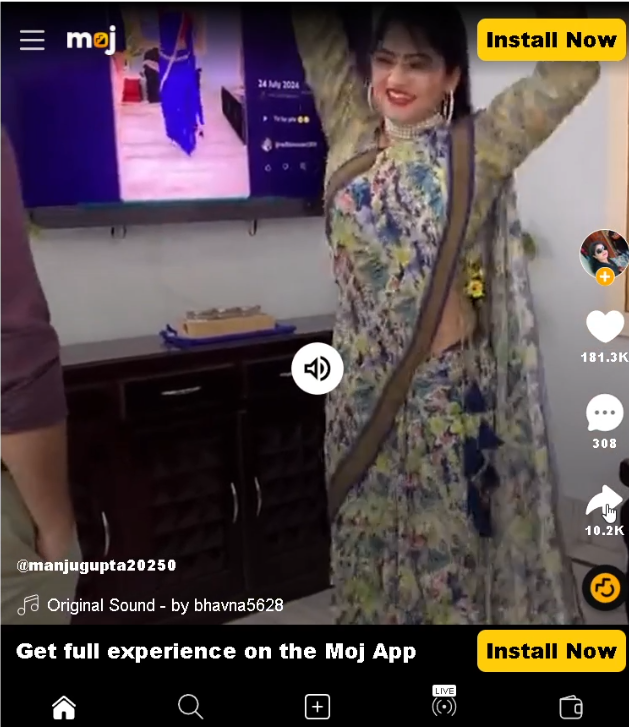
Copy the Moj Video URL link
Go to Moj website, play and find the video that you want to download.
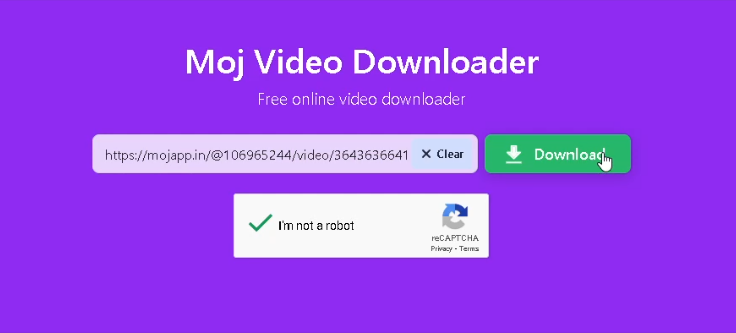
Paste your Moj Video URL
Copy the Moj video URL by clicking the Share button or copy the link in the address bar, then select Copy Link.
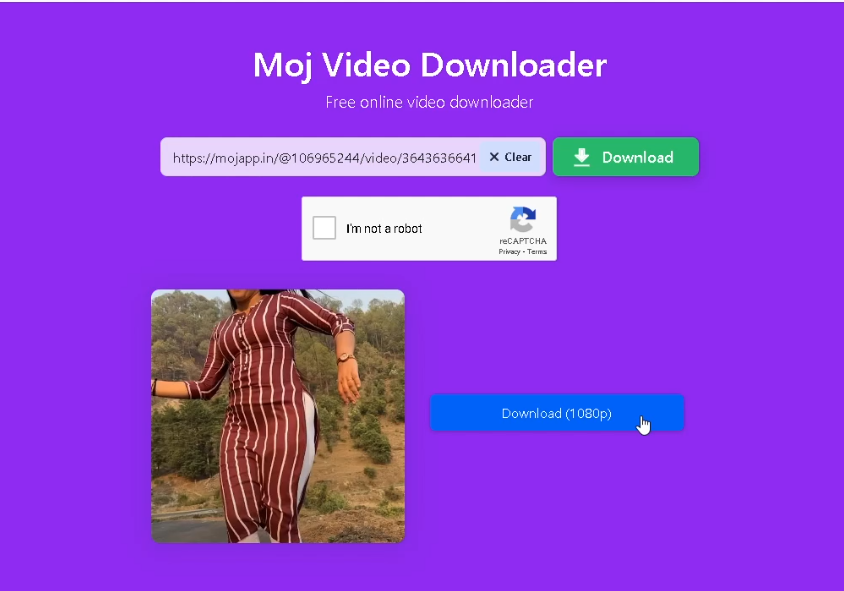
Click on Download Button and save your File
Paste the Moj video URL into the box above and click the Download button and select the format to save the video.
Key Features:
-
Watermark-Free Downloads for Superior Quality: Unlike many other tools, our service guarantees high-quality downloads without any watermarks, ensuring your videos look their best.
-
Download on Any Device: Whether you’re using a mobile phone, tablet, or PC, you can easily download Moj videos without the hassle of watermarks, giving you full flexibility across all your devices.
-
Seamless Browser-Based Downloads: No need for any software! You can quickly and easily download videos directly through your browser. For added convenience, we also offer an optional app for faster access.
-
Completely Free: Enjoy all our features at no cost. Our service remains entirely free, supported by ads to ensure continuous maintenance and updates.
-
Exciting New Snapsave Feature: With Snapsave, you can now download Moj photo slideshows in high-quality MP4 format or grab individual images, giving you more control over how you save your content.
Why Choose the Moj Video Downloader?
Moj is a rapidly growing short video platform filled with exciting, engaging content. With the Moj Video Downloader, you can enhance your viewing experience by downloading videos without any watermarks, ensuring cleaner, more professional-quality clips. Our tool offers seamless access to your favorite videos, allowing you to save and share them effortlessly, anytime and anywhere.
Whether you’re an avid viewer or content creator, this downloader gives you unrestricted access to all the videos you love, free from any distractions.
Start enjoying an uninterrupted, watermark-free viewing experience with the Moj Video Downloader today! Explore the world of high-quality, short videos like never before.
Frequently Asked Questions (FAQ)
-
What is the Moj Video Downloader?
- The Moj Video Downloader is an online tool that allows you to download videos from the Moj app without watermarks. It’s quick, easy to use, and supports a variety of devices.
-
How do I download videos from Moj using this tool?
- Simply copy the video link from the Moj app, paste it into the snapdl.pro, and hit the download button. The video will be saved without any watermarks.
-
Is the Moj Video Downloader free to use?
- Yes, our tool is completely free to use. It’s supported by ads to ensure continuous maintenance and improvements.
-
Do I need to install any software to use the downloader?
- No, the Moj Video Downloader works directly in your browser. No software installation is required, making it convenient and easy to use.
-
Can I download videos from any device?
- Yes, you can use the Moj Video Downloader on any device, including smartphones, tablets, and PCs, to save videos without watermarks.
-
Are the downloaded videos high quality?
- Absolutely! Our service ensures high-quality downloads, providing you with clear, crisp videos without watermarks.
-
Can I download photos or slideshows from Moj?
- Yes, the Snapsave feature allows you to download Moj photo slideshows as MP4 videos or individual images, giving you more flexibility.
-
Is the Moj Video Downloader safe to use?
- Yes, our tool is completely safe to use. We prioritize your privacy and security while offering a reliable, virus-free service.
-
How do I access the downloaded videos after saving them?
- Once downloaded, your videos will be saved in your device’s default download folder. You can access them anytime, anywhere.
-
What if the video I want to download is not working?
- If you encounter issues, try refreshing the page or double-checking the video link. If the problem persists, feel free to contact our support team for assistance.








