ShareChat Downloader Website
A ShareChat Downloader website enables users to easily download videos from the ShareChat app, which features a wide variety of short videos, memes, and content in multiple regional languages. These tools are user-friendly and allow you to save your favorite ShareChat videos directly to your device.
How to Use a ShareChat Downloader
- Find the Video:
- Open the ShareChat app and navigate to the video you want to download.
- Copy the Video Link:
- Tap on the video to open it.
- Click on the “Share” icon (usually represented by an arrow).
- Select “Copy Link” from the sharing options.
- Visit the ShareChat Downloader Website:
- Open your web browser and go to a ShareChat Downloader website (e.g., snapdl.pro).
- Paste the Video Link:
- Look for the input box on the downloader website.
- Paste the copied ShareChat video link into the input field.
- Download the Video:
- Click the “Download” button.
- Wait for the website to process the link. You may see options for different video qualities.
- Select your preferred quality and click the download link.
- Save the Video:
- The video will download to your device, usually in your downloads folder.
How To Download ShareChat Videos Online?
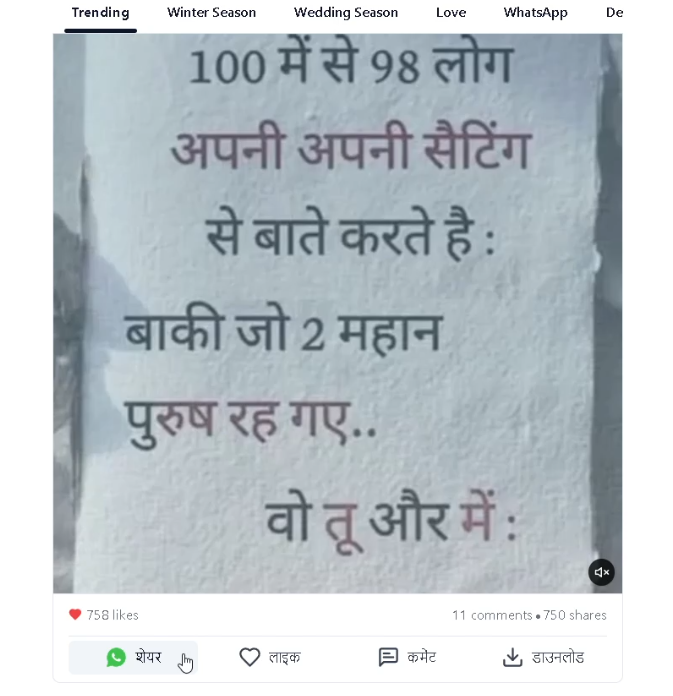
Copy ShareChat Video URL
If you’re using a desktop browser, simply copy the video link directly from the browser’s address bar. On the ShareChat mobile app, tap on the “More” option (usually represented by three dots), then select the “Copy Link” button. This will copy the video’s URL to your clipboard.
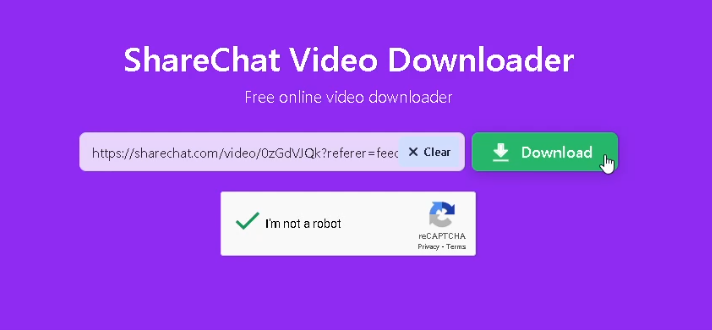
Paste The ShareChat Video URL
Once you’ve copied the video link, open the ShareChat video downloader website or tool. In the provided text box, simply paste the URL you copied. Make sure the link is correct and complete to ensure the video can be processed properly.
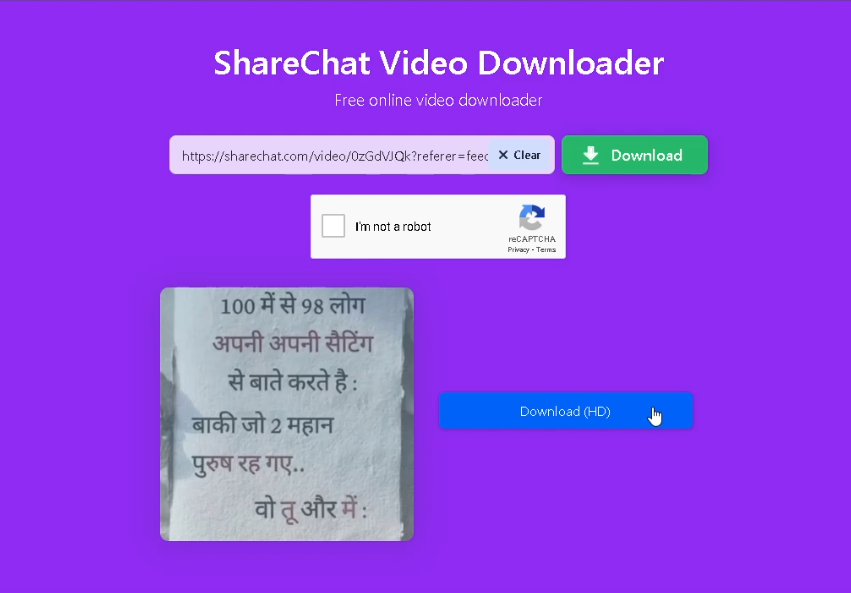
Click the Download Button & Save The File
After pasting the ShareChat video URL, click the Download button. The downloader will process the link and prepare the video for download. Once the video is ready, you’ll be presented with the download option. Select your preferred video format (usually MP4) and click Save to store the video on your device.
The video will be saved to your device’s default download folder, and you can now enjoy it offline, without watermarks!
Frequently Asked Questions (FAQ) – SnapDL.pro
-
How do I download a video from ShareChat using SnapDL.pro?
- First, find the ShareChat video you want to download. Copy the video link, then paste it into the SnapDL.pro downloader. Click the download button to save the video without watermarks.
-
Is SnapDL.pro free to use?
- Yes, SnapDL.pro is completely free to use. There are no hidden charges, and you can download as many ShareChat videos as you want.
-
Do I need to install any software to download videos from SnapDL.pro?
- No, SnapDL.pro works directly in your browser. You do not need to install any software or apps to use the downloader.
-
Can I use SnapDL.pro to download ShareChat videos on mobile?
- Yes, SnapDL.pro is fully compatible with mobile devices. Simply paste the copied video link into the downloader on your mobile browser and download the video.
-
Are the downloaded videos from SnapDL.pro in high quality?
- Yes, videos downloaded from SnapDL.pro are in high quality and are free from watermarks, maintaining the original clarity of the video.
-
What formats can I download ShareChat videos in on SnapDL.pro?
- SnapDL.pro allows you to download videos in MP4 format, which is compatible with most devices and media players.
-
Can I download multiple videos at once using SnapDL.pro?
- SnapDL.pro currently supports one video download at a time. To download multiple videos, you will need to repeat the process for each link.
-
Is it safe to use SnapDL.pro to download ShareChat videos?
- Yes, SnapDL.pro is safe and secure. It ensures that no personal data is collected and provides a virus-free environment for video downloads.
-
What should I do if the video link doesn’t work?
- Double-check the URL to ensure it’s copied correctly. If the problem persists, try refreshing the page or using a different video link.
-
Can I download ShareChat photo slideshows with SnapDL.pro?
- Yes, SnapDL.pro supports downloading ShareChat photo slideshows, either as MP4 videos or individual images, depending on your preference.








